Topic:
I.1.6n
How to check if installation of a plugin for EEP was successfull
Answer(s):
It is a precondition that an Update is installed successfully before. If not, installation will stop and display error code “kann gültige EEP-Version nicht finden”. Administrator modus is recommended also for versions EEP11 and higher.
You may check also:
Taskbar –> Community –> Credits. In the lower left corner “PlugIn …” is displayed
Reference:
https://www.eepforum.de/
Support:
Press key <F1> to get support:
– EEP Manual
– Lua Manual
– Tutorials
Remark:
Only summaries prepared by the FAQ team are given. For exact wording please refer to the linked original contributions.
The FAQ team appreciates your understanding that it could not held responsible for mistakes in the linked topics or for translation errors
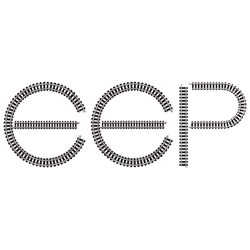

2 thoughts on “How to check if installation of a plugin for EEP was successfull”
Ich konnte nach den Kauf von EEP 13 installieren aber das Programm hat nicht ein einziges Mal functioniert.
Leider bekam ich auch keine Antwort auf meine Hilfsfrage.
Ich muss mich also umsehen nach ein Programm das wohl functioniert, wie zB. winrail oder wintrack
Sehr geehrte Damen und Herren,
bitte wenden Sie sich an unseren Kundensupport über dieses Kontakt-Formular:
http://hilfe.eepshopping.de/kontakt/
Zusätzlich möchte ich Sie gerne auf das offizielle EEP-Forum hinweisen, Link siehe: https://www.eepforum.de/
Mit freundlichen Grüßen
Peter Sagert
EEP Team