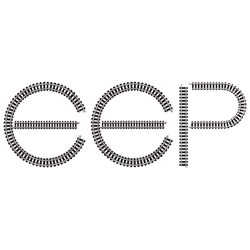We're glad you're interested in our help. Please fill out all fields marked with a * and send off the form. Please read the following instructions, too.
If you're logged in to your EEP Account the fields Name, Email, Customer ID and Serial number are getting pre-filled. Log in now.
Instructions for filling out the contact form
Dear customers,
here a short instruction on the topic "How to fill in the contact form correctly?":
- Select a topic
- Select EEP version
- If available, enter the serial number S/N of the selected EEP version
- Customer number (if necessary, especially important for problems with shipping, payment or downloads)
- Don't forget your name and e-mail address
- And now very importantly: Please describe the problem in detail when sending a message. Please note the following points:
- Please don' t:"I have a problem with EEP."
- Better:"My EEP doesn't start with Annex XY, but it works fine with other Annexes."
- Or:"I have the following error message in EEP version XY: see attachment."
- To attach a file, please click on the "File Upload" button
- Attachments please only the ANL3 file plus the corresponding E. BMP, F. BMP, H. BMP, S. BMP, T. BMP as well as if available . LUA file and the whole as ZIP or RAR.
- Please do not send EXE files
- More informations on the topic "How do I create DxDiag and MsInfo files for support requests?"
We will be happy to take care of your request.
Your Support Team
Feel free to contact us on any channel
Hotline: 0900 122 99 99 * Monday - Friday 10.00 a.m. - 6.00 p.m.
Press: Press contact (german)