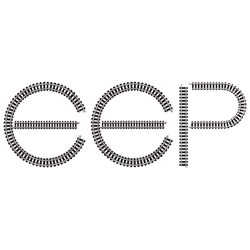Topic:
III.1.29n
Where are the contact-points for animated switches
(Author: Sprinter)
Answer(s):
Click with the mouse on the straight track in front of the switch. The switch becomes active and the contact-points could be set in the signal editor.
(Author: Big Jojo)
https://www.eepforum.de/forum/thread/239-animierte-weichen/
Support:
Press key to get support:
– EEP Manual
– Lua Manual
– Tutorials
Remark:
Only summaries prepared by the FAQ team are given. For exact wording please refer to the linked original contributions.
The FAQ team appreciates your understanding that it could not held responsible for mistakes in the linked topics or for translation errors