Dear Customer,
Please delete the file “EEPsmile” in the EEP installation directory.
Now start EEP again and choose the method “Registration via internet”.
Please confirm the existance of your EEP account with “Yes”.
Now type in the email adress and password of your account.
Complement all missing information and click on “Registrate”.
Alternatively negate the existance of an EEP account with “No”.
Now choose “Registration for multiple software installations”.
Afterwards type in the R/N number from your account.
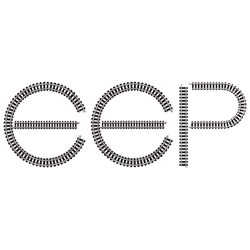

2 thoughts on “Register EEP again”
I am trying to register my copy of EEP 16. I have followed the advice given but nothing works.
There is no “Registration for multiple software installations”
Also the database rejects EEP 16 serial number and EEP 15 number
Hello.
EEP 16 can only be activated on 30.10.2019 from 12:00 o’clock on.
Many Greetings
EEP Trend Team