When registering from the new EEP version, you have received a new R / N number. You have also transferred these to your EEP Shop account.
To sign your purchases with this new R / N number, you must download these sets again. This is not counted as a new purchase. Please install the newly downloaded sets in your new EEP.
Please note that all the sets you download from now are no longer suitable for your old EEP due to the changed R / N number. Sets you have previously installed in your old EEP will continue to work, of course.
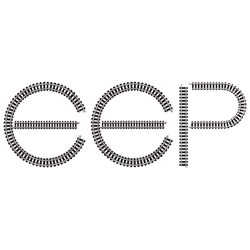

4 thoughts on “After upgrading to a new EEP version, the models don’t appear any more”
EEP15 s/no mkyy-nj1a-ydut-awa2-sddh
A lot of resources are missing. This becomes obvious when trying to follow the tutorial which requires a station that is not available. In fact only 3 stations are shown in the menu listing. I have tried to extract resources from the extras menu but this does not change anything.
Hello,
Please contact our support team.
You can reach our support under this link
https://hilfe.eepshopping.de/kontakt/
Best regards
EEP Team Trend
After upgrading to EEP15 from EEP12 most of the resources are missing. Only 3 stations are available non of which are used in the basic tutorial. I have tried extracting resources from the Extras menu without success.
Hello,
Please contact our support team.
You can reach our support under this link
https://hilfe.eepshopping.de/kontakt/
Best regards
EEP Team Trend