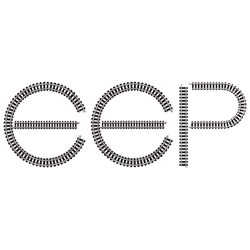Topic:
I.3.3n
How to load an empty layout, if current layout was damaged during last “Close/Layout Save” action and “Load the most recent Railroad X project” was marked?
During start-up a runtime error is displayed for example.
(Author: preiserman)
Answer(s):
Following solutions are possible:
– Press left SHIFT key during start-up of EEP. An empty layout will load
– Use a functional layout and name it like the damaged one.
EEP starts now the new layout with the name of the old one
Another solution may be to change the WINDOWS Registry. ( Contribution #2)
( Authors: duncyo, McIwer, TobiBahn)
Remark Team FAQ: Changes in the registry are recommended for experienced users only.
It is of utmost importance to save the WINDOWS registry before
runtime error beim Hochfahren von EEP 7
Kann/konnte keine eepX und eep9 Anlage mehr öffnen.
Support:
Press key <F1> to get support:
– EEP Manual
– Lua Manual
– Tutorials
Remark:
Only summaries prepared by the FAQ team are given. For exact wording please refer to the linked original contributions.
The FAQ team appreciates your understanding that it could not held responsible for mistakes in the linked topics or for translation errors