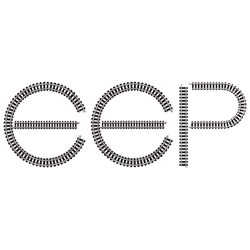Home » 8. EEP Train Simulator Mission » 8.1 Installation and Deinstallation » Thorough reinstallation of EEP Train Simulator Mission
- EEP Train Simulator Mission uninstall via Windows > Programs > Features etc.
- Delete content folder under C: \ Users \ [Name] \ AppData \ Roaming \ Trend \ Rail Now \ Content, (possibly hidden files to make visible)
- delete program mount folder (like C: \ Trend \ TSM 1.0, but could may have been modified by the user)
- Reboot the computer
- Run the installation program as an administrator
- Start EEP Train Simulator Mission with administrator rights
Ähnliche Hilfestellungen