In the EEP Train Simulator Mission window, I see two mouse pointers that do not run synchronously, so that one moves after another. How do I get rid of the second mouse pointer?
Let’s start by noting that EEP Train Simulator Mission is built on Direct3D, which means that all elements (including the control dialog, the buttons, mouse pointer, etc.) consist of real 3D objects, which are, however, very shallow. The second mouse pointer that follows the 3D mouse pointer is the default Windows mouse pointer that is displayed in the program window when the program runs in Window mode.
The situation is somewhat problematic if the two mouse pointers do not run absolutely synchronously, because the graphics power is not enough anymore and the Windows mouse pointer lag somewhat behind the 3D mouse pointer. This behavior should be handled by the fact that EEP Train Simulator Mission is no longer running in the window of Windows – which can be easily changed in the settings of the program. In the window of the program settings (at the top left corner), uncheck “Window mode”, which will run the program again in fullscreen mode and the Windows pointer will not be visible anymore.
Now we come to the fact of the possibly insufficient graphics performance. One reason for this – especially in systems with two graphics cards, e.g. Most of the laptops, but also desktop systems with onboard graphics chipsets) – it can be that the program is not running on the high-performance graphics processor, but the standard graphics chipset for office applications and other 2D applications just enough , But is not sufficient for EEP Train simulator mission. In such cases, you must tell the graph driver directly that EEP Train Simulator Mission (or any other EEP version) is to be run on the high-performance processor.
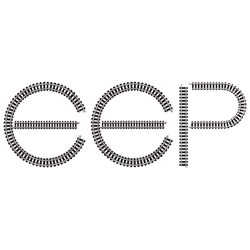

2 thoughts on “How do I get rid of the second mouse pointer?”
EEP2011 will not open. It has been operation fine until now. when I click on the icon to start, the computer searches but does not open the program. I have tried reloading without success.
I would like to draw your attention to the official EEP forum, see link:
https://www.eepforum.de/
There you will find a lot of helping users and also the MA from the support team.
Mit freundlichen Grüßen
Peter Sagert
EEP Team