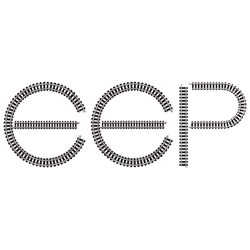Topic:
III.1.28n
Change the level of a track combination in a block
(Author: Gudvangen)
Answer(s):
Select upper toolbar
and uncheck “Adjust object underground level”.
(Author: ohneEisen)
Remark FAQ team:
It is possible to set the level of the block. Immediately after „paste“ click right and set the desired value in the opening window.
https://www.eepforum.de/forum/thread/198-gleish%C3%B6he-f%C3%BCr-gleiskombinationen/
Support:
Press key to get support:
– EEP Manual
– Lua Manual
– Tutorials
Remark:
Only summaries prepared by the FAQ team are given. For exact wording please refer to the linked original contributions.
The FAQ team appreciates your understanding that it could not held responsible for mistakes in the linked topics or for translation errors