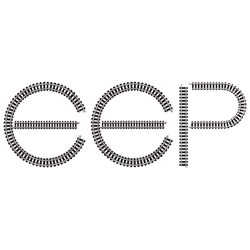Topic:
III.5.02n
How to group landscape elements and change their level
(Christopher Lange)
Answer(s):
Click button “select a block” in the toolbar and save it. Activate “Adjust object underground level” in the menu “Paste” and place the selection where desired.
(Mctotty)
Kann ich Landschaftselemente wie Bäume in einen Block zusammenfassen und die Höhe ändern?
Support:
Press key to get support:
– EEP Manual
– Lua Manual
– Tutorials
Remark:
Only summaries prepared by the FAQ team are given. For exact wording please refer to the linked original contributions.