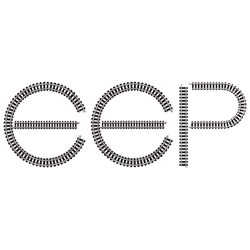First you start the NVIDIA system control and call the management of the 3D settings. In this window, select the "Program settings" tab and see if the desired program is assigned to the high-performance processor.

If it is not, you have to manually add (add) the program which is to be executed on the high-performance processor. In short, you click the "Add" button and in the selection dialog (on the left of the screen) you select the desired program (in our case "EisenbahnNow.exe"). On some systems, it may be necessary to select the complete path to the application. After clicking the "Add selected program" button.

Then, in Step 2, the preferred graphics processor must be assigned - in our case, the "NVIDIA High Performance Processor". All you need to do is click the "Apply" button.